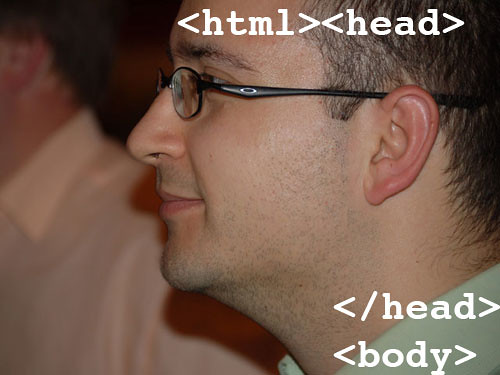 |
| HTML head & body tags |
There are various ways of forcing your blog to ignore the name that appears on your blogger profile and instead display a name of your choice.
Step 1:
Go to Template and Edit HTML.
Step 2:
Search for the lines with the tag <data:post.author/>
Step 3:
- YOUR CUSTOM NAME if you only want a text to appear there
- Link to your home page <a expr:href='data:blog.homepageUrl'>YOUR CUSTOM NAME</a>
- Link to your email address
<a href="YOUR EMAIL?Subject=Hello%20again" target="_top">YOUR CUSTOM NAME</a> - Link to another page <a href="url link">YOUR CUSTOM NAME</a>



Share your thoughts